Lots of people have been asking me to find out ways to rip audio from youtube videos. It is reasonable as i myself had some videos where the audio seems to be more appealing than the video.That need not be the only case.Youtube is a place where you will find the rarest of songs which you might have been searching for a long while.Whatever be your case i will be sharing with you 3 ways to get the job done.
A.Record the audioYou will need a freeware Audacity for the job.It's just a sound editor software.You can get Audacity from here.
1.Choose the Youtube video
2.Let it buffer till the end and drag the slider to the beginning of the video.
3.Open Audacity.You will see many recording options like Monomix,Stereo mix,Microphone etc. right next to the microphone volum adjuster.Choose Stereo mix.
4.Click on Record.
5.Play the Youtube video till the end.
6.Stop recording when done and trim of the unnecessary part like the beggining pause petiod.
B.Rip from a downloaded video
You need to download the youtube video first for this.
1.Download and install freeware Flv to mp3 converter
2.Add the video file to Flv to mp3 converter to rip audio.
3.Choose the Output directory and start converting.
C.Download the video in MP3 format
1.Copy the link to the video file
2.Go to vixy.net
3.Copy the link and choose mp3 format.
4.Wait till the site server converts the video to mp3 format and download the file.
Hope you found this article helpful.
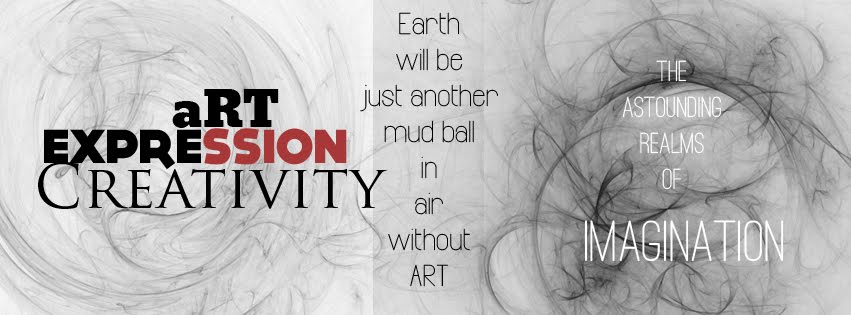
Don't change horses in midstream
ReplyDelete