Reading on a computer is tough and imposes a greater strain to the eyes compared to the conventional handbook reading.But you have no other choice if all of your precious collection is in the electronic format.And you just wish if someone read to you the words in crystal clear language and sound like your mom used to read stories in your childhood.Well i have a news for you friends,today you will learn how to get your pdf ebooks to mp3 format so that you can close your eyes and just imagine the story as the book is being read for you.Adobe reader already has an read aloud feature but it is thoroughly ineffective.This is how you can get the best available thing from your ebooks.
Step 1:Download Pdf to text converter.This software is a freeware and quintessential if you are going to use this technique over and again.
Step 2:Get the text format of the ebook using Pdf to text converter.
Step 3:Copy the text to Vozme and it will convert the text to mp3 format.It is a free service and you can choose between male and female voices.
And you are ready to create a library of mp3 books.
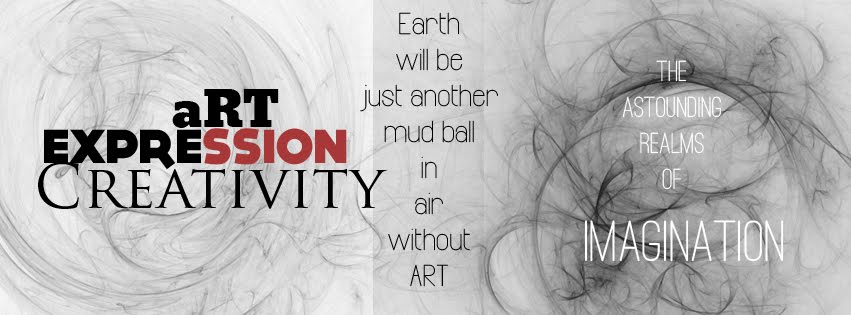
I am very admire with your success.Keep it up dude.
ReplyDelete